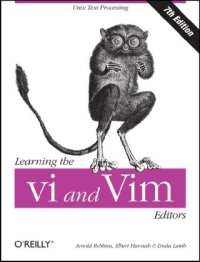
Ebook: Learning the Vi and Vim Editors
- Genre: Education
- Year: 2008
- Publisher: O'Reilly Media
- Edition: 7
- Language: English
- pdf
Ни один пользовать Unix-подобных операционных систем не пойдёт далеко без знания основ vi — визуального консольного текстового редактора.
Книга vi(1) Tips представляет собой краткий справочник по основам использования редактора vi. Справочник написан очень доступным языком, хорошо проиллюстрирован и не обременён большим количеством терминов, отпугивающих начинающих пользователей.Целью написания данного справочника являлось предоставление его читателям возможности как можно быстрее получить сведения, необходимые для начала работы с редактором vi. Представленный в книге материал также в полной мере справедлив и для клонов редактора vi, включая Vim.
IntroductionChapter 1: Essentials
Chapter 2: Basic File Operations
Chapter 3: Cursor Movement
Chapter 4: Editing
Chapter 5: Tricks
Index
Другие раздачи по текстовым редакторам vi и Vim:
Книга vi(1) Tips представляет собой краткий справочник по основам использования редактора vi. Справочник написан очень доступным языком, хорошо проиллюстрирован и не обременён большим количеством терминов, отпугивающих начинающих пользователей.Целью написания данного справочника являлось предоставление его читателям возможности как можно быстрее получить сведения, необходимые для начала работы с редактором vi. Представленный в книге материал также в полной мере справедлив и для клонов редактора vi, включая Vim.
Оглавление книги:
IntroductionChapter 1: Essentials
- PANIC!
- Canceling Commands
- Switching Between Command Mode and Insert Mode
- Escaping from the ex Editor Mode
- Unscrambling the Screen
Chapter 2: Basic File Operations
- Starting vi(1)
- Starting vi(1) and Opening a File for Editing
- Starting vi(1) and Opening Multiple Files for Editing
- Switching Between Files
- Opening a File after Starting vi(1)
- Saving the Current File
- Forcing vi(1) to Save the Current File
- Saving the Current File Under a Different Name
- Saving a Part of the Current File
- Saving a Part of the Current File Under a Different Name
- Appending the Current File to Another
- Appending a Part of the Current File to Another
- Saving the Current file and Quitting vi(1)
- Forcing vi(1) to Save the Current File and Quit
- Quitting vi(1) without Saving the Current File
- Forcing vi(1) to Quit without Saving the Current File
- Recovering the Current File
Chapter 3: Cursor Movement
- Moving the Cursor One Character/Line at a Time
- Moving the Cursor x Characters or Lines at a Time
- Moving the Cursor to Column x
- Moving the Cursor to the Start or End of Line
- Moving the Cursor Between Lines
- Which Line Am I On?
- Moving the Cursor Relative to the vi(1) Screen
- Moving the Cursor to Character x
- Moving the Cursor Between Words
- Moving the Cursor Between Sentences
- Moving the Cursor Between Paragraphs
- Moving the Cursor Between Matching (), {}, [], or <>
- Moving the Cursor Between Markers
- Moving Around with Simple Search
- Repositioning Text Relatively to the Screen
Chapter 4: Editing
- Entering Text
- Inserting Lines
- Inserting Files
- Inserting Output of a Command
- Processing Text Using External Commands
- Changing Text
- Replacing Text
- Replacing One or More Characters with
- Any Number of Characters
- Replacing the Current Line
- Deleting Text
- Search and Replace
- Cut, Copy, and Paste
- Copying Text
- Pasting Text
- Joining Lines
- Changing Case
- Incrementing and Decrementing Numbers
- Repeating Actions
- Undo / Redo
Chapter 5: Tricks
- Running Commands
- Sending vi(1) to the Background
- Shell Access
Index
Примеры страниц:
Другие раздачи по текстовым редакторам vi и Vim:
- Arnold Robbins, Elbert Hannah, Linda Lamb - Learning the vi and Vim Editors, 7th ed. [2008, PDF, ENG]
- Kim Schulz - Hacking Vim. A cookbook to get the most out of the latest Vim editor [2007, PDF, ENG]
Download the book Learning the Vi and Vim Editors for free or read online
Continue reading on any device:

Last viewed books
Related books
{related-news}
Comments (0)