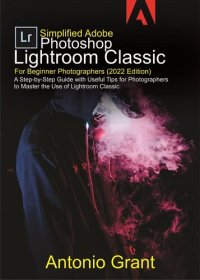
Ebook: Simplified Adobe Photoshop Lightroom Classic For Beginner Photographers (2022 Edition): A Step-by-Step Guide With Useful Tips for Photographers to Master the Use of Lightroom Classic
Author: Antonio Grant Antonio Grant
- Language: English
- epub
Have you ever imagined how a color combination might appear, or maybe even made some creative modification after seeing a picture and wished your fantasies came true? Or maybe you're one of those people that like getting their hands-on art, bringing out something vibrant and imaginative, and looking at various variants of the same image?
Whatever area you're in, you'll need the means to express yourself and make actual what you picture after you've dealt with images, colors, art, designs, web, editing, creativity, and so on. However, acquiring the correct medium isn't enough; you also need to understand how each tool and command works, why you need them, when to use them, and how to make the most of them to fit your needs.
What's more, guess what? That is precisely what this book will assist you with! Whether you're new to Photoshop or have some experience with it, I'm confident that this guide will take you from beginner to professional level as a beginner, tremendously level up your knowledge and skill as an advanced user, and professionals will undoubtedly learn several new things as this guide is jam-packed with content and practical illustrations; Have a look at some of the contents in this book;
● A well-detailed knowledge of Adobe Photoshop Lightroom as a beginner
● Getting familiar with the various tools and commands, what they're used for and how they’re used
● About catalog files
● Managing the photos in your catalog
● Managing files and folders
● Non-destructive editing
● Editing photos in another application
● Working with collections
● Rearranging and deleting images in a collection
● Comparing photos side by side
● Comparing several photos
● Developing and editing
● Using Quick Develop in the library module
● Importing photos from a digital camera
● Organizing your copied photos into folders
● Backup strategies
● Renaming files as they are imported
● Importing images from a hard disk
● Applying metadata
● Importing via drag and drop
● Evaluating photos before importing
● Using a survey view to narrow a selection
● Flagging and deleting Images
● Grouping images in the Quick collection
● Moving images into or cutting off the quick collection
● Designating a target collection
● Working with the Filmstrip
● Hiding the Filmstrip and adjusting its size
● Using filters in the Filmstrip
● Changing the sorting order of the thumbnails
● Setting your picture’s white balance
● Setting exposure and contrast
● Adjusting shadows and highlights
● Adjusting whites and blacks
● Clarity, vibrance, and saturation
● Merging to a panorama in Lightroom Classic
● Headless mode for panoramas
● Making HDR images
● Merging to HDR in Lightroom classic
● Headless mode for HDR
● Creating HDR panoramas
…….and lots more.
To get the most out of this guide, pay attention to the instructions and practice with your invisible teacher as you go. Consistent use of this guide will undoubtedly help you become the superb and professional editor you seek.
Click on the orange BUY NOW WITH 1-CLICK button at the top right to get started
Whatever area you're in, you'll need the means to express yourself and make actual what you picture after you've dealt with images, colors, art, designs, web, editing, creativity, and so on. However, acquiring the correct medium isn't enough; you also need to understand how each tool and command works, why you need them, when to use them, and how to make the most of them to fit your needs.
What's more, guess what? That is precisely what this book will assist you with! Whether you're new to Photoshop or have some experience with it, I'm confident that this guide will take you from beginner to professional level as a beginner, tremendously level up your knowledge and skill as an advanced user, and professionals will undoubtedly learn several new things as this guide is jam-packed with content and practical illustrations; Have a look at some of the contents in this book;
● A well-detailed knowledge of Adobe Photoshop Lightroom as a beginner
● Getting familiar with the various tools and commands, what they're used for and how they’re used
● About catalog files
● Managing the photos in your catalog
● Managing files and folders
● Non-destructive editing
● Editing photos in another application
● Working with collections
● Rearranging and deleting images in a collection
● Comparing photos side by side
● Comparing several photos
● Developing and editing
● Using Quick Develop in the library module
● Importing photos from a digital camera
● Organizing your copied photos into folders
● Backup strategies
● Renaming files as they are imported
● Importing images from a hard disk
● Applying metadata
● Importing via drag and drop
● Evaluating photos before importing
● Using a survey view to narrow a selection
● Flagging and deleting Images
● Grouping images in the Quick collection
● Moving images into or cutting off the quick collection
● Designating a target collection
● Working with the Filmstrip
● Hiding the Filmstrip and adjusting its size
● Using filters in the Filmstrip
● Changing the sorting order of the thumbnails
● Setting your picture’s white balance
● Setting exposure and contrast
● Adjusting shadows and highlights
● Adjusting whites and blacks
● Clarity, vibrance, and saturation
● Merging to a panorama in Lightroom Classic
● Headless mode for panoramas
● Making HDR images
● Merging to HDR in Lightroom classic
● Headless mode for HDR
● Creating HDR panoramas
…….and lots more.
To get the most out of this guide, pay attention to the instructions and practice with your invisible teacher as you go. Consistent use of this guide will undoubtedly help you become the superb and professional editor you seek.
Click on the orange BUY NOW WITH 1-CLICK button at the top right to get started
Download the book Simplified Adobe Photoshop Lightroom Classic For Beginner Photographers (2022 Edition): A Step-by-Step Guide With Useful Tips for Photographers to Master the Use of Lightroom Classic for free or read online
Continue reading on any device:

Last viewed books
Related books
{related-news}
Comments (0)