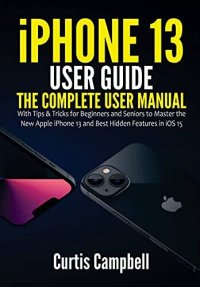
Ebook: iPhone 13 User Guide: The Complete User Manual with Tips & Tricks for Beginners and Seniors to Master the New Apple iPhone 13 and Best Hidden Features in iOS 15
Author: Curtis Campbell
- Language: English
- epub
A User Guide is a must have for every device, but in this case, Apple’s new iPhone13 is more complex than any other Apple device we have seen. That’s because it’s a true powerhouse that can do everything, but the iPhone also has Features and Functions which may not be obvious, even after several days of use.
The user guide will not only help you get up to speed with the iPhone, but will also give you all the tips and tricks to make it a complete joy to use. This is the ultimate guide for iPhone 13 users and it can also help you understand and get acquainted with its functions. The best part is, if you follow our instructions, you will be able to navigate the device easily, access all functions and easily master the iPhone 13 in no time. The iPhone 13 is the biggest leap forward in iPhone history, and this book gives you all the tips and tricks plus many more topics you need to get the most out of your new device.
Here are some Topics covered in this Guidebook that will help you Master the new Apple iPhone 13:
So what are you waiting for? Scroll up and Click the Orange - BUY NOW WITH 1-CLICK BUTTON- on the top right corner and Download Now!!! You won’t regret you did
See you inside!!!
The user guide will not only help you get up to speed with the iPhone, but will also give you all the tips and tricks to make it a complete joy to use. This is the ultimate guide for iPhone 13 users and it can also help you understand and get acquainted with its functions. The best part is, if you follow our instructions, you will be able to navigate the device easily, access all functions and easily master the iPhone 13 in no time. The iPhone 13 is the biggest leap forward in iPhone history, and this book gives you all the tips and tricks plus many more topics you need to get the most out of your new device.
Here are some Topics covered in this Guidebook that will help you Master the new Apple iPhone 13:
- New Features on the iPhone 13: Design Changes
- The iOS
- Display
- Color Range
- Camera
- A15 Bionic Processor
- Battery
- Final Verdict on the New Features
- Setting Up your Device
- Data Transfer from Your Old iPhone To a New One
- Data Transfer from Android to iPhone
- Using Quick start to Transfer Data
- Sending items via Airdrop
- Using iCloud to Transfer Data
- Home Screen Setup
- Using Home Button on iPhone 13
- Using your iPhone 13 as Hotspot
- Using Gestures
- Activating the Night Shift Mode
- Screen Brightness Adjustment
- What Is True Tone? How to Use it
- Taking Screenshot
- Creating a Screen Recording
- Using the Silent Mode
- How to Rename your Device
- Language and Region Setup
- Email Account Setup
- Time and Date Setup
- All you Need to Know About DND
- Switching to Low Power Mode
- Optimization of Battery Charging
- Performing Quick Actions from the Home Screen
- Using the Contacts App
- How to Use your Device for Dictating Text
- How to Magnify Text
- What is Display Zoom?
- Taking Pictures
- Using the Portrait Mode
- Pano Pictures
- Light Frame Adjustment in Portrait Mode
- Using Filters
- How to do a Live Photo
- Burst Shot
- Slow-Motion Video Recording
- Scanning QR Code with your Camera
- Doing a QuickTake Video
- Doing a Time-Lapse Video
- Setting Up Siri
- Calling Siri by Utilizing your Voice
- Adjusting Siri’s Way of Replying
- Editing Siri Commands for Correcting Misunderstanding
- Typing to Siri
- Setting Up FaceTime
- Calling Through FaceTime
- How does FaceTime work?
- Things You Can Do with iCloud on iPhone
- iCloud Features
- Apple iCloud Data Storage
- Translation App on iPhone
- How To Do the Translation
- How to Translate Text Using Speech on iOS 15’ Translate App
- Adding Debit or Credit Card Via Apple Pay
- Adding Credit Cards to Safari
- Tips for Taking High-Quality Pictures on iOS 15
- iOS 15 Features
- iOS 15 Tips and Tricks
- Updating to a New iOS 15
- Finding Lost Devices on iPhone 13
- And many more……
So what are you waiting for? Scroll up and Click the Orange - BUY NOW WITH 1-CLICK BUTTON- on the top right corner and Download Now!!! You won’t regret you did
See you inside!!!
Download the book iPhone 13 User Guide: The Complete User Manual with Tips & Tricks for Beginners and Seniors to Master the New Apple iPhone 13 and Best Hidden Features in iOS 15 for free or read online
Continue reading on any device:

Last viewed books
Related books
{related-news}
Comments (0)