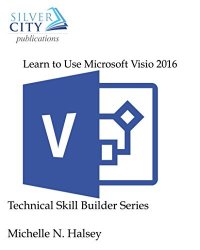
Ebook: Learn to Use Microsoft Visio 2016 (Technical Skill Builder Series)
Author: Michelle Halsey
- Language: English
- epub
Learn how to use Microsoft Visio® 2016. Microsoft Visio® 2016 is a drawing application that uses different shapes and stencils to help you draw different types of diagrams. You can use Microsoft Visio® to create simple flowcharts, complicated engineering plans, wire frames and layouts for websites and app development, and many other template shapes. Learn to Use Visio® 2016 is a collection of how to increase productivity using Microsoft Visio® 2016 for business and engineering modeling.
• Understand the Visio interface
• Work with multiple files and setups
• Setup screen elements, guides, and ruler and grid settings
• Find, place, format, and modify shapes on a drawing
• Add text to a shape
• Use the Tools group
• Use themes
• Validate the drawing
• Add a legend
• Share and collaborate on drawings
• Understand advanced Visio definitions
• Create new drawings using a variety of templates
• Create and save a custom stencil
• Control shape placement on a drawing
• Use Quick Shapes
• Work with layers, multi-page drawings, and data
• Work with industry standard templates
• 2 new chapters highlighting new features and short cut keys
• Understand the Visio interface
• Work with multiple files and setups
• Setup screen elements, guides, and ruler and grid settings
• Find, place, format, and modify shapes on a drawing
• Add text to a shape
• Use the Tools group
• Use themes
• Validate the drawing
• Add a legend
• Share and collaborate on drawings
• Understand advanced Visio definitions
• Create new drawings using a variety of templates
• Create and save a custom stencil
• Control shape placement on a drawing
• Use Quick Shapes
• Work with layers, multi-page drawings, and data
• Work with industry standard templates
• 2 new chapters highlighting new features and short cut keys
Download the book Learn to Use Microsoft Visio 2016 (Technical Skill Builder Series) for free or read online
Continue reading on any device:

Last viewed books
Related books
{related-news}
Comments (0)