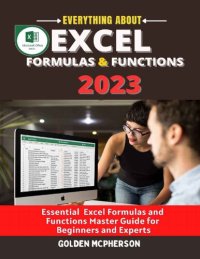
Ebook: EXCEL FORMULAS & FUNCTIONS 2023
Author: MCPHERSON GOLDEN
- Genre: Computers // Organization and Data Processing
- Tags: EXCEL FORMULAS & FUNCTIONS 2023 Essential and Complete Excel Mastery Manual Beginners and Pros
- Year: 2022
- Language: English
- pdf
Do you need to perform challenging financial and mathematical calculations for a project? Did you know that you could perform the same calculations using the built-in functions and formulae in Excel? Or are you looking for a way to strengthen your comprehension of these actions? This is the ideal guide for you if that is the case.
With the help of Microsoft Excel, you can quickly and effectively evaluate data. It has a number of built-in functions that you may use to perform complex calculations and analysis while also making your work easier. For a variety of reasons, many users are unable to understand these functionalities, which prevents them from efficiently utilizing the program. Whatever your line of work, you need to be familiar with these functions to improve your data analysis and comprehension. This unique tutorial includes all there is to know about Excel 2023 formulas and functions, including utilizing operators in formulae, comprehending formula foundations, putting formulas into your worksheets, referencing cells outside of worksheets and workbooks, using formulas in tables, and much more.
By the end of this lesson, you'll be able to use Excel 2023 like a pro, especially when it comes to formulae and functions.
Here is an example of what you will discover from this manual
Formulas and Functions
The Fundamentals of Formulas
Using operators in formulas
Understanding operator precedence in formulas
Using functions in your formulas
Examples of formulas that use functions
Function arguments
More about functions
Entering Formulas into Your Worksheets
Entering formulas manually
Entering formulas by pointing
Pasting range names into formulas
Inserting functions into formulas
Function entry tips
Correcting Common Formula Errors
Handling circular references
Specifying when formulas are calculated
Using Advanced Naming Techniques
Using names for constants
Using names for formulas
Using range intersections
Apply names to existing references
Working with Formulas
Using Formulas for Common Mathematical Operations
Calculating Percentages
Calculating the percent of the goal
Calculating percent variance
Calculating percent variance with negative values
Calculating a percent distribution
Using Formulas for Conditional Analysis
Understanding Conditional Analysis
Checking if a simple condition is met
Checking for multiple conditions
Validating conditional data
With the help of Microsoft Excel, you can quickly and effectively evaluate data. It has a number of built-in functions that you may use to perform complex calculations and analysis while also making your work easier. For a variety of reasons, many users are unable to understand these functionalities, which prevents them from efficiently utilizing the program. Whatever your line of work, you need to be familiar with these functions to improve your data analysis and comprehension. This unique tutorial includes all there is to know about Excel 2023 formulas and functions, including utilizing operators in formulae, comprehending formula foundations, putting formulas into your worksheets, referencing cells outside of worksheets and workbooks, using formulas in tables, and much more.
By the end of this lesson, you'll be able to use Excel 2023 like a pro, especially when it comes to formulae and functions.
Here is an example of what you will discover from this manual
Formulas and Functions
The Fundamentals of Formulas
Using operators in formulas
Understanding operator precedence in formulas
Using functions in your formulas
Examples of formulas that use functions
Function arguments
More about functions
Entering Formulas into Your Worksheets
Entering formulas manually
Entering formulas by pointing
Pasting range names into formulas
Inserting functions into formulas
Function entry tips
Correcting Common Formula Errors
Handling circular references
Specifying when formulas are calculated
Using Advanced Naming Techniques
Using names for constants
Using names for formulas
Using range intersections
Apply names to existing references
Working with Formulas
Using Formulas for Common Mathematical Operations
Calculating Percentages
Calculating the percent of the goal
Calculating percent variance
Calculating percent variance with negative values
Calculating a percent distribution
Using Formulas for Conditional Analysis
Understanding Conditional Analysis
Checking if a simple condition is met
Checking for multiple conditions
Validating conditional data
Download the book EXCEL FORMULAS & FUNCTIONS 2023 for free or read online
Continue reading on any device:

Last viewed books
Related books
{related-news}
Comments (0)