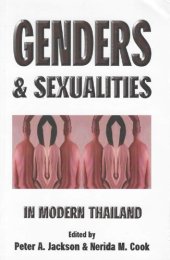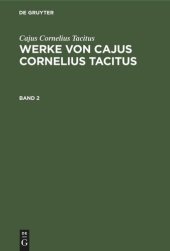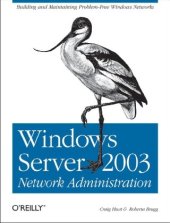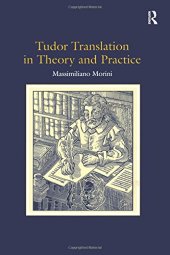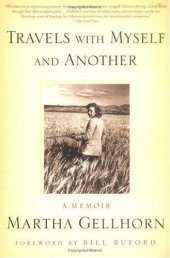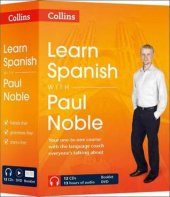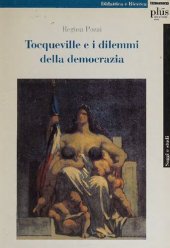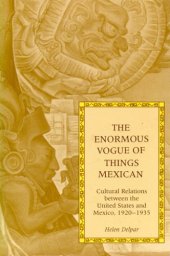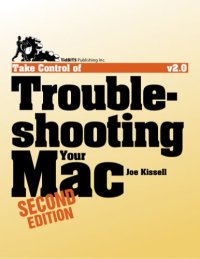
Ebook: Take Control of Troubleshooting Your Mac
Author: Joe Kissell
- Tags: Computer Technology, Nonfiction, COM046020, COM050020
- Series: Take Control
- Year: 2011
- Publisher: TidBITS
- Edition: 2
- Language: English
- epub
The 17 basic troubleshooting procedures (along with the reasons why they can help) you'll learn are:
Joe also explains how to solve 15 common problems, including:
Download the book Take Control of Troubleshooting Your Mac for free or read online
Continue reading on any device:

Last viewed books
Related books
{related-news}
Comments (0)