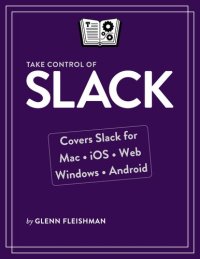Master Slack for work and fun!
The Slack group messaging system has become an integral part of work life (and even social life) for millions of people. It's a feature of the modern business landscape, but how can you make the best use of this powerful, 21st-century tool to both get your job done and have fun? In this book, Glenn Fleishman addresses every major type of Slack user:
New user: If you're interested in or tempted by Slack but have never used it, this book will help you get up to speed quickly.Experienced user: If you use Slack already and want to get more out of it, this book will guide you to more efficient and more sophisticated use and control.Reluctant user: If Slack is a requirement for your workplace, nonprofit group, or other organization, this book will help you overcome frustration and confusion.Slack can make your work life better. This book helps you master Slack! It shows you things you'll never learn by reading the online documentation or simply poking around, based on Glenn's years of experience in multiple Slack teams.
Among the many questions this book answers are:
How do I get started using Slack, including creating my first workspace?How can I manage the number (and manner) of notifications I get on my desktop and on my mobile devices?Is there any way to edit the message I just posted so I can fix a mistake?How do I find other channels in my Slack workspace—or make new ones?How do I make audio or video calls in Slack, or use screen sharing?What are the differences between direct messages and public messages in Slack?How much privacy can I expect in Slack from coworkers, bosses, owners, and Slack itself?How much can I do in Slack for free? What features make sense to pay for?How do people find and enter emoji in messages?What does it mean when names in the sidebar are bold or italic?What do the numbers next to channel or conversation names indicate?What exactly is Slackbot, and why is it talking to me?How do I perform advanced searches to find what I need?How do I find and install Slack apps?Take Control of Slack replaces two previous titles: Take Control of Slack Basics and Take Control of Slack Admin. Although this new book borrows some elements from its predecessors, it's a brand-new, completely rethought guide that's up to date with the latest versions of Slack (right down to its brand-new icon!).