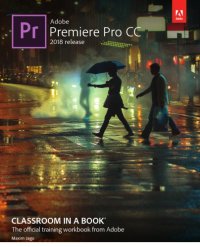
Ebook: Adobe Premiere Pro CC 2018 release
Author: Jago Maxim
- Tags: Digital video--Editing, Motion pictures--Editing, Video recordings, Adobe Premiere, Digital video -- Editing, Motion pictures -- Editing
- Series: Classroom in a book
- Year: 2018
- Publisher: Adobe Press
- City: San Francisco;California
- Language: English
- pdf
The 18 project-based lessons in this book show users step-by-step the key techniques for working in Premiere Pro. Learn to edit video in Adobe Premiere Pro CC 2018 and get the most out of your workflow. Take a project from beginning to end and learn to organize media, add audio, create transitions, produce titles, and add effects. Take your projects further by sweetening and mixing sound, compositing footage, adjusting color, using advanced editing techniques, managing projects, working with 360 video for VR headsets, animating graphics, exporting, and much more. Companion DVD / online files includes sample media files for all of the book's projects.;Getting started : Prerequisites ; Installing Premiere Pro CC ; Optimizing performance ; Using the lesson files ; Relinking the lesson files ; How to use these lessons ; Online content -- Touring Adobe Premiere Pro CC : Preforming nonlinear editing in Premiere Pro ; Expanding the workflow ; Touring the Premiere Pro interface ; Keyboard shortcuts -- Setting up a project : Creating a project ; Setting up a sequence -- Importing media : Importing assets ; Working with ingest options and proxy media ; Working with the Media Browser panel ; Importing still image files ; Using Adobe Stock ; Customizing the media cache ; Recording a voice-over -- Organizing media : Using the project panel ; Working with bins ; Monitoring footage ; Modifying clips -- Mastering the essentials of video editing : Using the Source Monitor ; Navigating the Timeline ; Using essential editing commands -- Working with clips and markers : Using Program Monitor controls ; Setting the playback resolution ; Playing back VR video ; Using markers ; Using Sync Lock and Track Lock ; Finding gaps in the Timeline ; Selecting clips ; Moving clips ; Extracting and deleting segments -- Adding transitions : What are transitions? ; Using edit points and handles ; Adding video transitions ; Using A/B mode to fine-tune a transition ; Adding audio transitions -- Advanced editing techniques : Performing four-point editing ; ;Changing playback speed ; Replacing clips and footage ; Nesting sequences ; Performing regular trimming ; Performing advanced trimming ; Trimming in the Program Monitor -- Putting clips in motion : Adjusting the Motion effect ; Changing clip position, size, and rotation ; Working with keyframe interpolation ; Using other motion-related effects -- Multicamera editing : Following the multicamera process ; Creating a multicamera sequence ; Switching multiple cameras ; Finalizing multicamera editing -- Editing and mixing audio : Setting up the interface to work with audio ; Examining audio characteristics ; Recording a voice-over track ; Adjusting audio volume ; Creating a split edit ; Adjusting audio levels for a clip -- Sweetening sound : Sweetening sound with the Essential Sound panel ; Adjusting dialogue -- Adding video effects : Working with effects ; Working with master clip effects ; Masking and tracking visual effects ; Using keyframing effects ; Using effect presets ; Using frequently used effects ; Rendering and replacing -- Improving clips with color correction and grading : Following a color-oriented workflow ; Exploring the color-oriented effects ; Fixing exposure problems ; Fixing color balance ; Using special color effects ; Creating a look -- Exploring compositing techniques : What is an alpha channel? ; Making compositing part of your projects ; Working with the Opacity effect ; Working with alpha-channel transparencies ; Color keying a greenscreen shot ; Masking clips -- Creating titles : Getting an overview of the Essential Graphics panel ; Mastering video typography essentials ; Creating titles ; Styling text ; Working with shapes and logos ; Making text roll and crawl ; Introducing captions -- Managing your projects : Using the File menu ; Using the Project Manager ; Performing the final project management steps ; Browsing projects with the Media Browser panel ; Managing collaboration ; Using the Libraries panel ; Managing your hard drives -- Exporting frames, clips, and sequences : Understanding the export options ; Exporting single frames ; Exporting a master copy ; Working with Adobe Media Encoder CC ; Unloading to social media ; Exchanging with other editing applications ; Final practice.
Download the book Adobe Premiere Pro CC 2018 release for free or read online
Continue reading on any device:

Last viewed books
Related books
{related-news}
Comments (0)