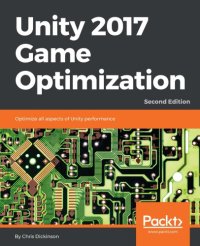
Ebook: Unity 2017 Game Optimization
Author: Dickinson Chris
- Tags: GAMES--Board, Internet games--Programming, Electronic books, Internet games -- Programming, GAMES -- Board
- Year: 2017
- Publisher: Packt Publishing
- City: Birmingham
- Edition: 2nd edition
- Language: English
- pdf
Master a series of performance-enhancing coding techniques and methods that help them improve the performance of their Unity3D applications About This Book Discover features and techniques to optimize Unity Engine's CPU cycles, memory usage, and the GPU throughput of any application Explore multiple techniques to solve performance issues with your VR projects Learn the best practices for project organization to save time through an improved workflow Who This Book Is For This book is intended for intermediate and advanced Unity developers who have experience with most of Unity's feature-set, and who want to maximize the performance of their game. Familiarity with the C# language will be needed. What You Will Learn Use the Unity Profiler to find bottlenecks anywhere in your application, and discover how to resolve them Implement best practices for C# scripting to avoid common pitfalls Develop a solid understanding of the rendering pipeline, and maximize its performance by reducing draw calls and avoiding fill rate bottlenecks Enhance shaders in a way that is accessible to most developers, optimizing them through subtle yet effective performance tweaks Keep your scenes as dynamic as possible by making the most of the Physics engine Organize, filter, and compress your art assets to maximize performance while maintaining high quality Discover different kinds of performance problems that are critical for VR projects and how to tackle them Use the Mono Framework and C# to implement low-level enhancements that maximize memory usage and avoid garbage collection Get to know the best practices for project organization to save time through an improved workflow In Detail Unity is an awesome game development engine. Through its massive feature-set and ease-of-use, Unity helps put some of the best processing and rendering technology in the hands of hobbyists and professionals alike. This book shows you how to make your games fly with the recent version of Unity 2017, and demonstrates that high performance does not need to be limited to games with the biggest teams and budgets. Since nothing turns gamers away from a game faster than a poor user-experience, the book starts by explaining how to use the Unity Profiler to detect problems. You will learn how to use stopwatches, timers and logging methods to diagnose the problem. You will then explore techniques to improve performance through better programming practices. Moving on, you will then learn about Unity' ...;Cover -- Copyright -- Credits -- About the Author -- About the Reviewers -- www.PacktPub.com -- Customer Feedback -- Table of Contents -- Preface -- Chapter 1: Pursuing Performance Problems -- The Unity Profiler -- Launching the Profiler -- Editor or standalone instances -- Connecting to a WebGL instance -- Remote connection to an iOS device -- Remote connection to an Android device -- Editor profiling -- The Profiler window -- Profiler controls -- Add Profiler -- Record -- Deep Profile -- Profile Editor -- Connected Player -- Clear -- Load -- Save -- Frame Selection -- Timeline View -- Breakdown View Controls -- Breakdown View -- The CPU Usage Area -- The GPU Usage Area -- The Rendering Area -- The Memory Area -- The Audio Area -- The Physics 3D and Physics 2D Areas -- The Network Messages and Network Operations Areas -- The Video Area -- The UI and UI Details Areas -- The Global Illumination Area -- Best approaches to performance analysis -- Verifying script presence -- Verifying script count -- Verifying the order of events -- Minimizing ongoing code changes -- Minimizing internal distractions -- Minimizing external distractions -- Targeted profiling of code segments -- Profiler script control -- Custom CPU Profiling -- Final thoughts on Profiling and Analysis -- Understanding the Profiler -- Reducing noise -- Focusing on the issue -- Summary -- Chapter 2: Scripting Strategies -- Obtain Components using the fastest method -- Remove empty callback definitions -- Cache Component references -- Share calculation output -- Update, Coroutines, and InvokeRepeating -- Faster GameObject null reference checks -- Avoid retrieving string properties from GameObjects -- Use appropriate data structures -- Avoid re-parenting Transforms at runtime -- Consider caching Transform changes -- Avoid Find() and SendMessage() at runtime.
Download the book Unity 2017 Game Optimization for free or read online
Continue reading on any device:

Last viewed books
Related books
{related-news}
Comments (0)