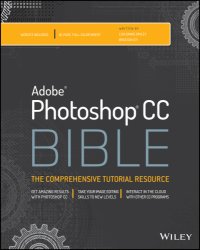
Ebook: Photoshop CC Bible
Author: Dayley Lisa DaNae, Dayley Brad, Brad Dayley
- Year: 2014
- Publisher: John Wiley & Sons
- Language: English
- epub
The one reference book every Photoshop user needs! Adobe Photoshop is the industry leading image-editing software, and the newest version boasts exciting new features. This must-have comprehensive resource gets you started with the basics and then highlights the latest updates and revisions to the new Photoshop CC (Creative Cloud). You'll learn every aspect of Photoshop CC, from image editing basics to techniques for working with the histogram palette, Lens Blur, Match Color, and the color replacement tool, as well as keyboard shortcuts. Explores retouching and color correction, working with Camera Raw images, preparing photos for print or the web, and much more Details what beginners need to know and shares intermediate-level information on key tools and procedures Delves into techniques for retouching, color-correcting, manipulating, combining images, as well as all the new features and enhancements in the latest version Photoshop CC Bible is essential reading for everyone from photo hobbyists to professionals in graphic design, publishing, video editing, animation, and broadcasting.;Cover -- Title Page -- Copyright -- Contents -- Part I: Getting Started with Adobe Photoshop CC -- Chapter 1: Introducing Adobe Photoshop CC -- Discovering the Versatile World of Photoshop -- Introducing Photoshop Creative Cloud Interaction -- Knowing when to use Photoshop -- Understanding the limitations of Photoshop -- Looking at What's New in Photoshop CC -- Summary -- Chapter 2: Exploring the Photoshop Workspace -- Touring the Workspace -- Introducing Creative Cloud Synchronization -- Cruising the Photoshop menu bar -- Looking at the document workspace -- Changing the view size of a document -- Viewing document information -- Arranging the view of multiple documents -- Understanding the Toolbox and tool options bar -- Understanding panels -- Using workspace presets -- Exploring the Photoshop Menu Bar -- Using the File menu -- Exploring the Edit menu -- Using the Image menu -- Ruler Tool -- Count Tool -- Record Measurements -- Set Measurement Scale -- Select Data Points -- Place Scale Marker -- Understanding the Layer menu -- Examining the Type menu -- Using the Select menu -- Exploring the Filter menu -- Understanding the 3D menu -- Using the View menu -- Proof Options -- Extras and Show -- Rulers -- Snap and Snap To -- New Guide, Lock Guides, and Clear Guides -- Lock Slices and Clear Slices -- Exploring the Window menu -- Using the Help menu -- Photoshop Help -- Sign In/Sign Out -- Exploring Panels -- Understanding the Tools in the Toolbox -- Configuring Presets -- Selecting tool presets -- Managing presets -- Creating presets -- Setting Preferences -- Updating General preferences -- Arranging Interface preferences -- Configuring Sync Settings preferences -- Setting File Handling preferences -- Adjusting Performance preferences -- Configuring Cursors preferences.
Download the book Photoshop CC Bible for free or read online
Continue reading on any device:

Last viewed books
Related books
{related-news}
Comments (0)