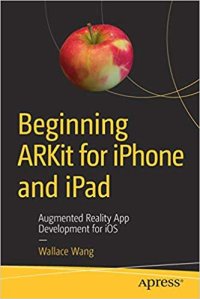
Ebook: Beginning ARKit for iPhone and iPad: Augmented Reality App Development for iOS
Author: Wallace Wang
- Genre: Computers // Algorithms and Data Structures: Image Processing
- Tags: Image Processing, Image Analysis, Apple, iOS, Swift, Graphics, ARKit, Augmented Reality
- Year: 2019
- Publisher: Apress
- Edition: 1
- Language: English
- pdf
Explore how to use ARKit to create iOS apps and learn the basics of augmented reality while diving into ARKit specific topics. This book reveals how augmented reality allows you to view the screen on an iOS device, aim the camera at a nearby scene, and view both the real items in that scene as well as a graphic image overlaid on to that scene.
You’ll start by accessing the camera and teaching your app to track the world around its device. You'll then see how to position nodes and create augmented reality shapes and textures. Next you’ll have your creations interact with their environment by programming workable physics, detecting planes, measuring distance, and applying virtual force. Finally you’ll learn how to hit test and troubleshoot your applications to ensure they interact with the real world around them seamlessly.
ARKit is Apple’s software framework for creating augmented reality apps on iOS devices such as the iPhone and iPad. Unlike virtual reality that creates an entirely artificial world for the user to view and explore, Beginning ARKit for iPhone and iPad will show you how augmented reality places artificial items in an actual scene displayed by an iOS device’s camera.
What You’ll Learn
• Access the camera
• Use ARKit’s hit testing for tracked geometry
• Apply and combine real world and virtual physics
Who This Book Is For
Programmers familiar with the basics of Swift programming who want to dive into developing iOS applications with Swift.
You’ll start by accessing the camera and teaching your app to track the world around its device. You'll then see how to position nodes and create augmented reality shapes and textures. Next you’ll have your creations interact with their environment by programming workable physics, detecting planes, measuring distance, and applying virtual force. Finally you’ll learn how to hit test and troubleshoot your applications to ensure they interact with the real world around them seamlessly.
ARKit is Apple’s software framework for creating augmented reality apps on iOS devices such as the iPhone and iPad. Unlike virtual reality that creates an entirely artificial world for the user to view and explore, Beginning ARKit for iPhone and iPad will show you how augmented reality places artificial items in an actual scene displayed by an iOS device’s camera.
What You’ll Learn
• Access the camera
• Use ARKit’s hit testing for tracked geometry
• Apply and combine real world and virtual physics
Who This Book Is For
Programmers familiar with the basics of Swift programming who want to dive into developing iOS applications with Swift.
Download the book Beginning ARKit for iPhone and iPad: Augmented Reality App Development for iOS for free or read online
Continue reading on any device:

Last viewed books
Related books
{related-news}
Comments (0)