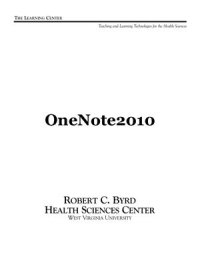
Ebook: OneNote 2010
Author: Byrd Robert C.
The Learning Center at the Robert C. Byrd Health Science Center, West Virginia University, 2012. – 37 p.Contents:
Main Screen.
Creating a New Notebook.
Entering Information into OneNote.
Rule Lines.
Notebook Sections.
Section Colors.
Pages.
Subpages.
OneNote Tables.
Math.
Tags.
Search Tags.
Insert/Remove Space.
Templates.
Moving Pages.
Moving/Copying Sections.
Deleting.
Print to OneNote.
Link Creation.
Searching.
Text in Images.
Integration with Outlook.
Outlook Tasks.
Send to OneNote from Outlook.
Dock to Desktop.
Side Notes.
Sharing Notebook Information.
E-mailing a OneNote Page.
Shared Notebooks.
Password Protected Sections.
Syncing.
Backups.
Screenshots.
Tablet Commands.
Creating Handwritten Text.
Converting Handwriting to Text.
OneNote Quick Reference.
Math Functions.
OneNote Keyboard Commands.
Main Screen.
Creating a New Notebook.
Entering Information into OneNote.
Rule Lines.
Notebook Sections.
Section Colors.
Pages.
Subpages.
OneNote Tables.
Math.
Tags.
Search Tags.
Insert/Remove Space.
Templates.
Moving Pages.
Moving/Copying Sections.
Deleting.
Print to OneNote.
Link Creation.
Searching.
Text in Images.
Integration with Outlook.
Outlook Tasks.
Send to OneNote from Outlook.
Dock to Desktop.
Side Notes.
Sharing Notebook Information.
E-mailing a OneNote Page.
Shared Notebooks.
Password Protected Sections.
Syncing.
Backups.
Screenshots.
Tablet Commands.
Creating Handwritten Text.
Converting Handwriting to Text.
OneNote Quick Reference.
Math Functions.
OneNote Keyboard Commands.
Download the book OneNote 2010 for free or read online
Continue reading on any device:

Last viewed books
Related books
{related-news}
Comments (0)