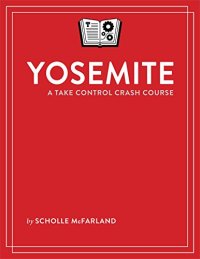
Ebook: Yosemite: A Take Control Crash Course
Author: Scholle McFarland
- Genre: Computers
- Tags: Macintosh Operating Systems Computers Technology MacOS Categories Kindle Store
- Year: 2014
- Publisher: TidBITS Publishing
- Edition: 1
- Language: English
- epub
Learn OS X 10.10 Yosemite's new features quickly!
Read this ebook to get more out of your Mac as you go about your everyday activities. Written by former Macworld editor Scholle McFarland, this book introduces Yosemite's new interface and discusses new features like iCloud Drive, Handoff, iPhone voice/SMS relay, and Notification Center's Today view. You'll learn about key changes in core Apple apps with chapters about Safari, Mail, Messages, and Calendar. You'll also find answers to questions brought on by recent additions to OS X, such as how to control notifications, tips for using Finder tags, and working with tabbed Finder windows.
The book kicks off with an overview of the major changes in Yosemite, so you can come to grips with what's new before you dip into any of the longer topics:
The look: Find out what's important about Yosemite's new look, plus discover how to toggle Translucency and Dark Mode. You'll also learn tips for working with the new close, minimize, and full-screen buttons on the windows.
Spotlight: Spotlight can now do more than ever before, so make sure you aren't missing out, and make sure you've customized Spotlight to match your needs.
iCloud Drive: Find out what it's for, where it works, how to turn it on, and more.
Handoff: Discover how to use Handoff to move from one device to another (say, from your iPad to your laptop) and pick up where you left off in.
Use your Mac as a speakerphone: Learn how to make and answer telephone calls from your iPhone on your Mac (even if your iPhone is in a bag on the other side of your house).
AirDrop: Get the latest on Apple's odd AirDrop feature, which now lets you transfer files between an iOS devices and a Mac, instead of just between iOS devices or just between Macs.
Notifications: Get more practical (or fun) use from Notification Center by making use of the new Today view, which you can customize with third-party widgets. Also find directions for getting rid of annoying or distracting notifications.
Scholle also tells you about key changes in core Apple apps:
Safari: You'll notice that Safari is new right away because the toolbar and URL/address field are so different, but it's really worth reading this chapter because quite a lot has changed and you can surf more efficiently if you know about the new capabilities.
Mail: If you use Apple Mail, you should know about Mail's two major new features: Mail Drop and Markup.
Chat and SMS: Messages in Yosemite is far more useful now, due to its beefed up group chats and capability to send and receive SMS messages relayed through your iPhone.
Calendar: Learn about Calendar's new intelligent autocomplete, calendar overlays, and updated Today view.
Finally, the book offers help with aspects of using Yosemite that haven't changed much since 10.9 Mavericks, but which many people either haven't yet started using or need help with:
Finder tabs: De-clutter your Desktop by using Finder tabs to bring multiple windows into one.
Finder tags: Flexibly organize and find your files with tags rather than relying solely on old-fashioned standard folders.
Accounts: Avoid problems by setting up user accounts for kids and guests, and for troubleshooting unexpected problems.
Problem solving: Make sure you have a copy of this book on an iOS device or secondary Mac so you can pull it out if you need to troubleshoot a serious problem, like an app that won't launch, a login item that's gone bad, or a Mac that won't boot.